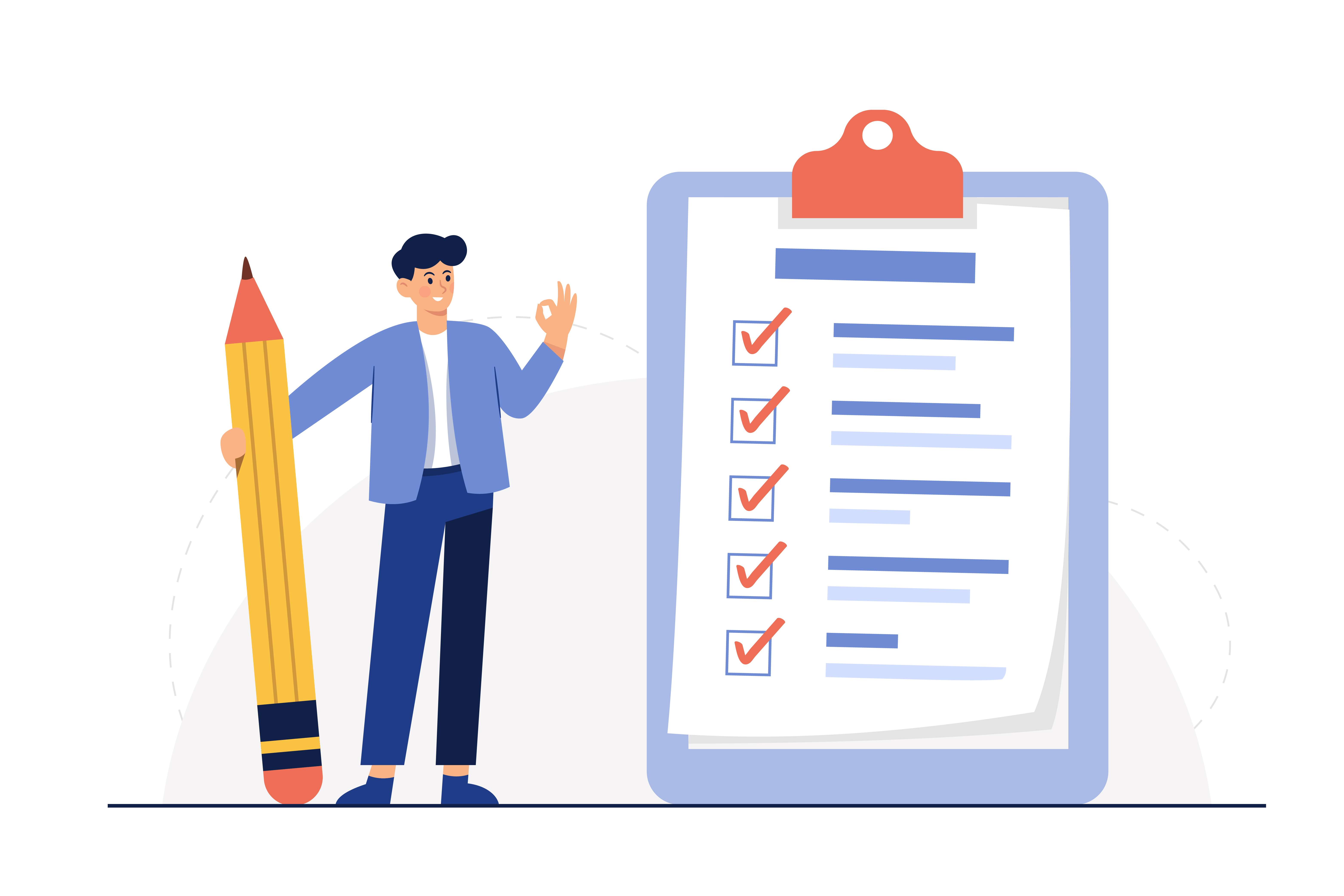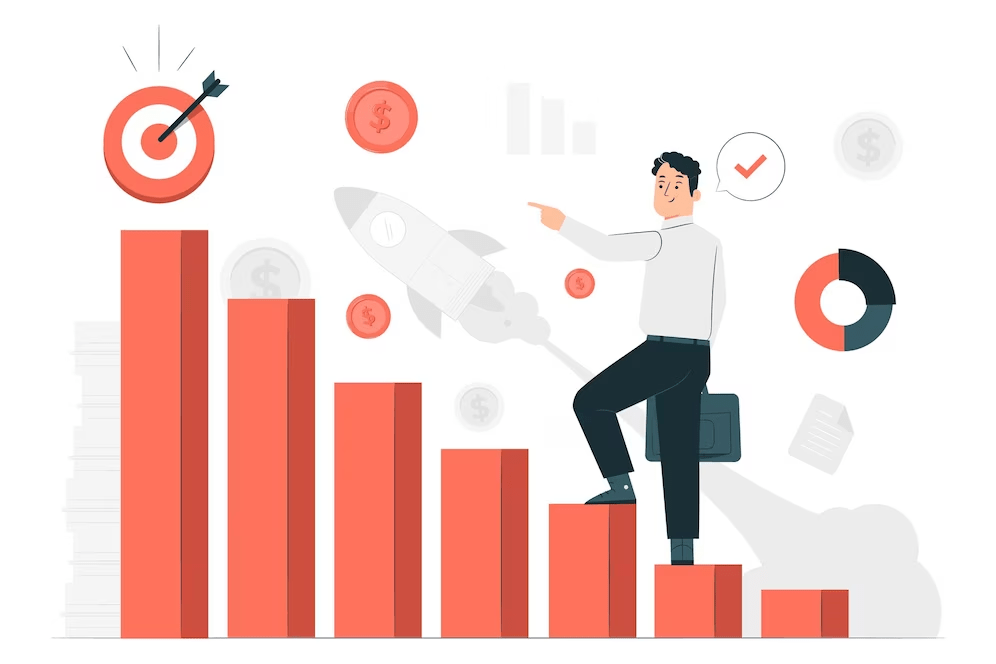In the digital age, optimizing network configurations is vital for seamless and efficient business operations. Tally Prime, the renowned accounting software, becomes even more powerful when configured effectively across a network. In this comprehensive guide, we’ll delve into the intricacies of Tally Prime network configuration, providing you with step-by-step instructions and insights to ensure a streamlined and high-performing setup.
Understanding Tally Prime Network Configuration
Before we dive into the configuration process, let’s gain a clear understanding of what Tally Prime network configuration entails:
Tally Prime network configuration refers to the setup and arrangement of Tally Prime software to operate smoothly within a network environment. This enables multiple users to access and collaborate on Tally data simultaneously, enhancing productivity and data accuracy. Proper network configuration ensures seamless data synchronization, efficient communication, and secure access, optimizing the software’s functionality.
Benefits of Effective Tally Prime Network Configuration
Seamless Collaboration: Network configuration allows multiple users to work on Tally Prime concurrently, facilitating real-time collaboration and reducing bottlenecks in data entry and processing.
Efficient Data Sharing: Proper configuration ensures that data is synchronized across all connected devices, eliminating the need for manual data transfer and minimizing the risk of errors.
Improved Productivity: An optimized network setup leads to quicker data retrieval, processing, and reporting, boosting overall operational efficiency.
Data Security: Network configuration enables controlled access to Tally data, ensuring that sensitive financial information is accessible only to authorized personnel.
Step-by-Step Guide to Efficient Tally Prime Network Configuration
Now, let’s walk through the process of configuring Tally Prime on a network for optimal performance. Please note that the steps may vary depending on your specific network environment.
Step 1: Choose the Right Server
Dedicated Server Selection
Select a dedicated server computer to host the Tally Prime software and company data. The server should have adequate processing power, memory, and storage to handle the anticipated workload.
Server Operating System
Choose a compatible and reliable operating system for the server, such as Windows Server, to ensure stability and seamless integration with Tally Prime.
Step 2: Installation and Setup
Install Tally Prime Server Edition
Install Tally Prime Server Edition on the chosen server computer. This version is specifically designed for multi-user environments and offers the necessary tools for network configuration.
Create Data Directory
Set up a dedicated directory on the server to store Tally data files. Ensure appropriate permissions to control access.
Step 3: Configuring Tally Prime
Enable Tally Prime Server Configuration
Launch Tally Prime Server Configuration and specify the data directory path. Configure additional settings such as port number and user sessions based on your network requirements.
Create Tally.NET User
Create a Tally.NET user to facilitate remote access and synchronization. This user account will be used to authorize access from remote clients.
Step 4: Client Configuration
Install Tally Prime Client Edition
Install Tally Prime Client Edition on each client computer that requires access to Tally data. This edition is optimized for client systems and connects to the server for data retrieval and processing.
Connect to Server
Open Tally Prime on the client computers and configure the server settings. Specify the server’s IP address or hostname and the port number to establish a connection.
Step 5: Data Synchronization
Enable Data Synchronization
In Tally Prime, enable data synchronization between the server and clients. This ensures that changes made on one client are reflected across the network.
Schedule Synchronization
Set up a synchronization schedule that suits your business needs. Regular synchronization prevents data inconsistencies and enhances collaboration.
Step 6: Data Backup and Security
Regular Data Backup
Implement a robust data backup strategy to safeguard against data loss. Regularly back up Tally data to a secure location, preferably off-site.
User Access Control
Utilize Tally Prime’s user access control features to define roles and permissions for each user. This prevents unauthorized access and ensures data security.
Step 7: Testing and Monitoring
Test Connectivity
Thoroughly test connectivity and data synchronization between the server and clients. Verify that data updates are reflected accurately across the network.
Monitor Performance
Continuously monitor the performance of the Tally Prime network configuration. Address any issues promptly to maintain optimal functionality.
Best Practices for Tally Prime Network Configuration
To ensure a successful network configuration, consider implementing the following best practices:
Regular Updates
Keep both the Tally Prime Server Edition and Client Edition updated to the latest versions to benefit from performance improvements and security patches.
Adequate Hardware
Ensure that both the server and client computers meet or exceed the recommended hardware specifications to prevent performance bottlenecks.
Data Security Measures
Implement robust cybersecurity measures, including firewalls, antivirus software, and intrusion detection systems, to protect sensitive financial data.
Professional Assistance
If you’re unfamiliar with network configurations, consider seeking assistance from IT professionals or Tally experts to ensure a smooth setup.
Conclusion
Efficient Tally Prime network configuration is an essential step toward enhancing collaboration, productivity, and data security within your organization. By following this comprehensive guide and adhering to best practices, you can successfully set up a high-performing network environment for Tally Prime. Remember, a well-configured network not only optimizes your Tally Prime experience but also empowers your business to thrive in the digital age.