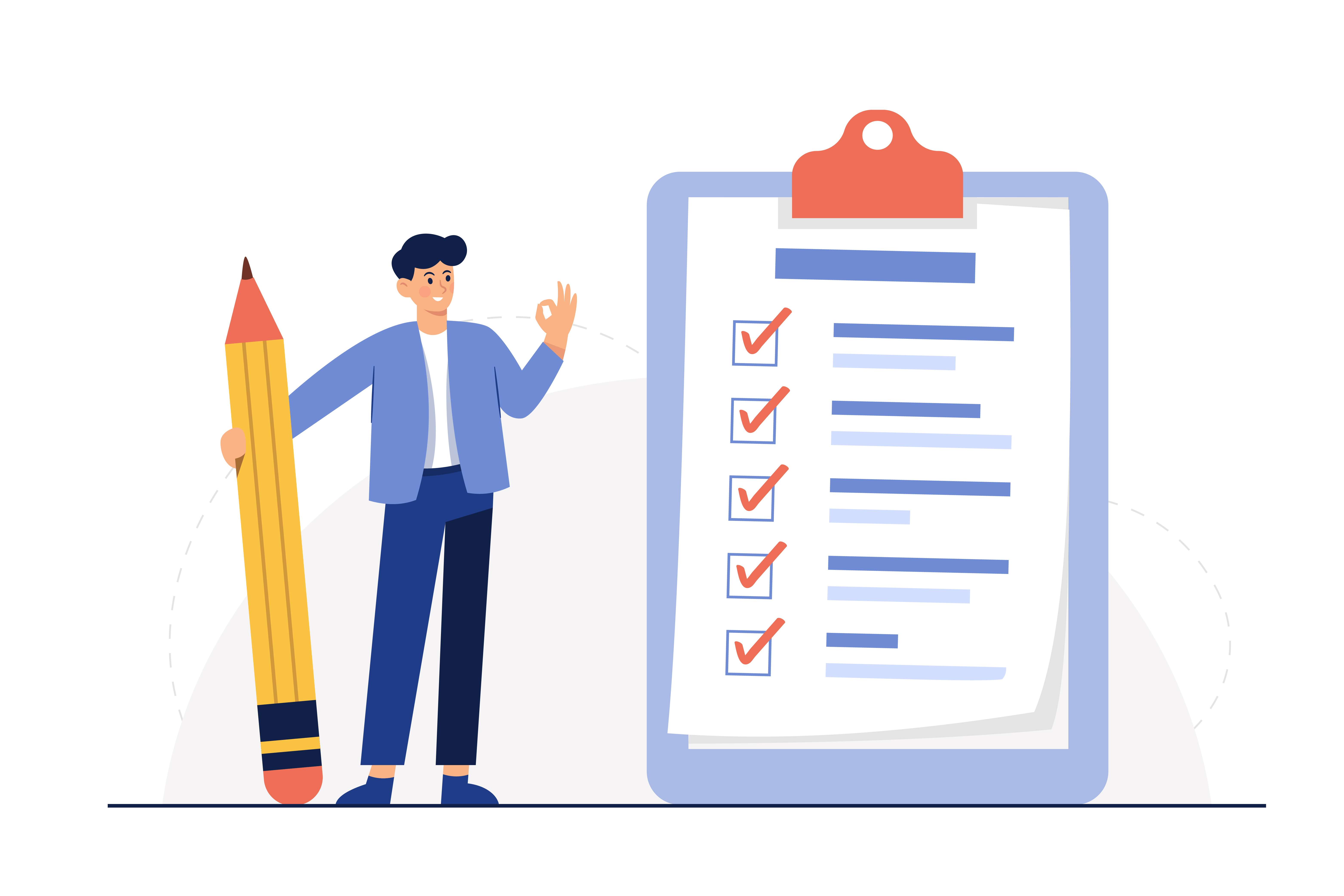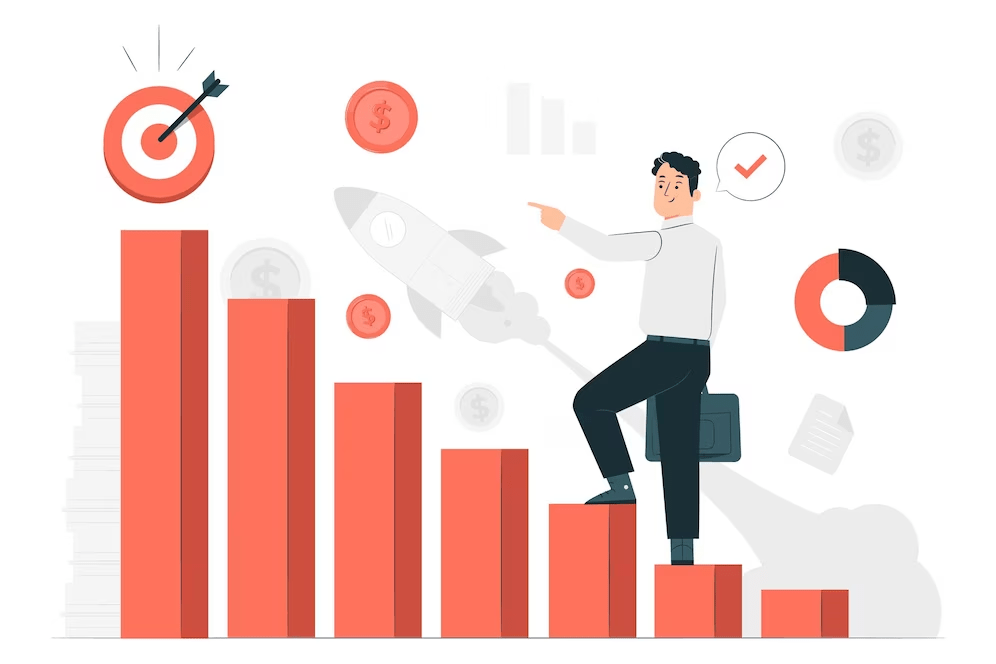In the realm of modern accounting, businesses require reliable and user-friendly software to streamline their financial operations. Tally Prime, the latest iteration of the renowned accounting software, offers a comprehensive suite of features and a user-friendly interface that simplifies accounting tasks.
Whether you are a small business owner, an accountant, or a finance professional, mastering Tally Prime can significantly enhance your productivity and accuracy. In this blog post, we will provide you with a step-by-step guide on how to use Tally
Prime effectively, ensuring that you leverage its key features to their fullest potential. So, let’s dive in and explore the world of Tally Prime!
Understanding Tally Prime
To begin your journey with Tally Software, it’s important to grasp its fundamentals. We will introduce you to the software, highlight its key features, and explain how it can revolutionize your accounting practices. By understanding the core concepts and functionalities of Tally Prime Features, you’ll be better prepared to utilize it effectively.
Section 2: Installation and Setup
Before you can start using Tally Prime, you need to install and set up the software on your computer. This section will guide you through the step-by-step process, including system requirements, downloading the software, and configuring the necessary settings. We will ensure that you have a seamless installation experience.
Section 3: Creating and Configuring a Company
To begin using Tally Software, you’ll need to create a company and configure its settings. In this section, we’ll walk you through the process of creating a new company, setting up financial years, defining accounting periods, and configuring taxation settings. These steps are crucial for aligning Tally Prime with your specific business requirements.
Section 4: Chart of Accounts and Ledger Management
The chart of accounts serves as the foundation of any accounting system. Here, we will explore how to set up and manage your chart of accounts in Tally Prime. You will learn how to create ledger accounts, group them into relevant categories, and maintain accurate financial records. Properly organizing your chart of accounts will ensure efficient tracking and reporting of your financial data.
Section 5: Recording Transactions with Voucher Entry
Accurate and timely recording of transactions is essential for maintaining reliable financial records. In this section, we will cover various types of vouchers in Tally Software, including sales, purchases, payments, receipts, and journal vouchers. We will guide you through the process of entering transactions correctly, ensuring that you have a systematic record-keeping system in place.
Section 6: Streamlining Inventory Management
For businesses that deal with inventory, Tally Prime offers robust features to simplify inventory tracking and management. In this section, we will discuss how to set up stock groups, units of measurement, and record stock transactions in Tally Prime. You will also learn how to generate inventory reports to gain insights into your stock levels and manage your inventory efficiently.
Section 7: Generating Reports and Financial Statements
Tally Prime empowers you to generate a wide range of reports and financial statements, providing valuable insights into your business’s financial performance. We will explore the various reporting options available in Tally Software, including balance sheets, profit and loss statements, cash flow statements, and more. By leveraging these reports, you can make informed decisions and analyze the financial health of your business.
Section 8: Data Security and Backup Measures
Protecting your financial data is paramount. In this section, we will discuss best practices for data security in Tally Prime, including user access controls, data backup procedures, and data encryption options. Implementing these security
Conclusion
In conclusion, mastering Tally Prime can revolutionize your accounting practices and enhance the efficiency and accuracy of your financial operations. Throughout this comprehensive guide, we have explored the key aspects of using Tally Software effectively. From installation and setup to company configuration, chart of accounts management, voucher entry, inventory management, and generating reports, we have provided step-by-step instructions to ensure a seamless learning experience.
By harnessing the power of Tally Prime, you can automate repetitive tasks, minimize errors, and gain real-time insights into your business’s financial health. Whether you are a small business owner, an accountant, or a finance professional, Tally Software offers a user-friendly interface and a robust set of features that streamline your accounting processes.
Remember, continuous learning and practice are key to mastering Tally Prime. Explore additional resources, stay updated with the latest updates and features, and leverage the software’s shortcuts and tips for efficient usage.
Start your journey with Tally Prime today and unlock the full potential of efficient accounting and financial management for your business.