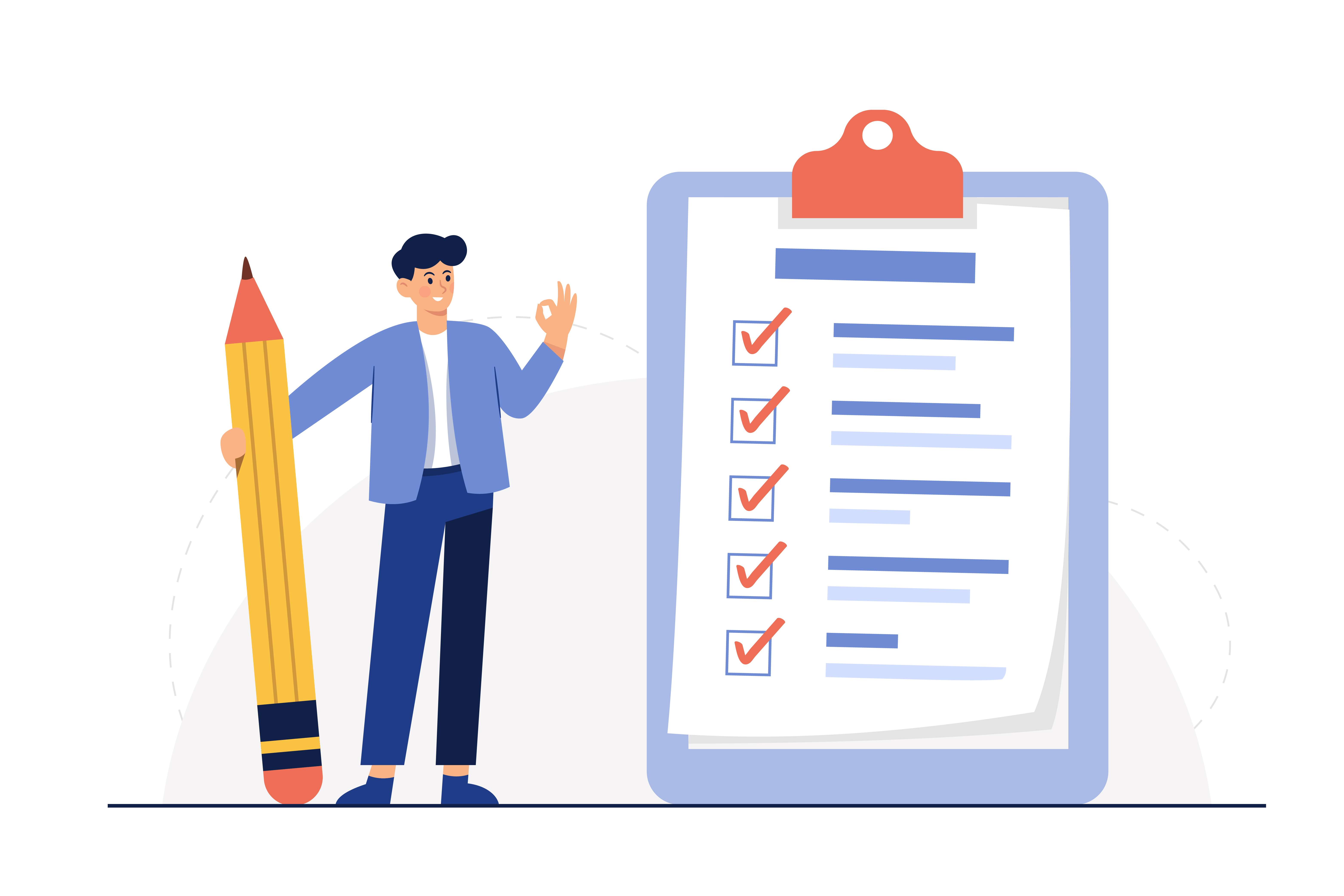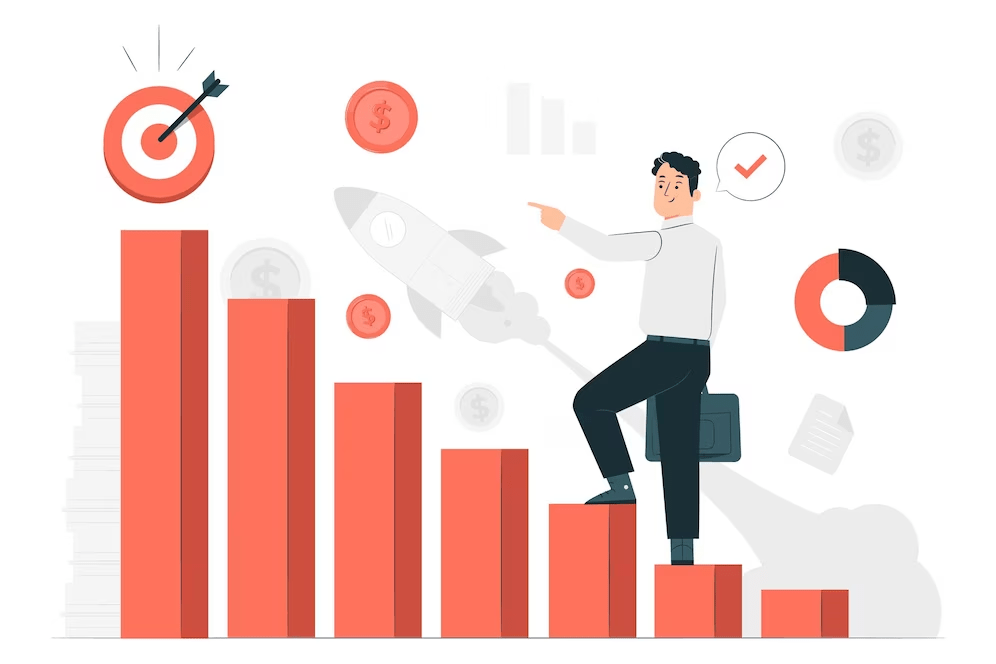Tally Prime, the renowned accounting software, has been a game-changer for businesses worldwide. With its user-friendly interface and powerful functionalities, Tally Prime has become the go-to choice for managing financial transactions, inventory, and other business operations. One of the essential features of Tally Prime is its data import and export capabilities, which allow businesses to effortlessly manage their data and ensure smooth operations. In this blog, we will delve into the world of Tally Prime data import and export and explore how it can streamline your business processes.
Understanding Data Import in Tally Prime
Importing data into Tally Prime is a crucial process as it enables businesses to transfer information from various sources, such as spreadsheets or other accounting software, into the Tally ecosystem. The software offers multiple options for data import, including:
Importing from Excel Files
Tally Prime facilitates seamless data import from Excel files, allowing users to bring in financial data, vouchers, stock items, and more. By using predefined Excel templates, users can ensure that the data is accurately mapped into Tally Prime’s appropriate fields.
Importing from Other Tally Company
This feature is beneficial when businesses need to consolidate data from different Tally companies or branches. Tally Prime enables users to import data from other company files, ensuring a unified view of the organization’s financials.
Importing from Banking Transactions
To avoid manual data entry for banking transactions, Tally Prime allows users to import bank statements in popular formats like .xlsx or .csv, thus speeding up the reconciliation process.
Streamlining Data Export in Tally Prime
Exporting data from Tally Prime is equally essential, as it provides businesses with the flexibility to share information with external stakeholders or utilize it for analytical purposes. The software offers the following data export options:
Exporting to Excel Files
Tally Prime allows users to export various reports and financial statements directly to Excel format. This feature proves handy when further data manipulation or analysis is required outside the Tally environment.
Exporting to PDF
When sharing sensitive or finalized reports, exporting to PDF ensures that the document’s formatting remains intact, making it a reliable option for official communications and audits.
Exporting for GST Compliance
In regions with Goods and Services Tax (GST) regulations, Tally Prime facilitates seamless GST return filing by exporting data in the required format compatible with government portals.
Ensuring Data Accuracy during Import and Export
While Tally Prime simplifies data import and export, maintaining data accuracy is of utmost importance. Here are some best practices to ensure data integrity:
Verify Data Mapping
Before initiating the import process, it is crucial to cross-check the data mapping to ensure that information from the source aligns with the fields in Tally Prime.
Data Validation
During the import process, Tally Prime performs data validation checks to identify any inconsistencies or errors. Addressing these issues promptly helps maintain data accuracy.
Backup Data Regularly
To mitigate the risk of data loss during import or export, businesses should regularly back up their Tally company data. This precautionary measure ensures that even if an unexpected issue arises, valuable data remains secure.
Troubleshooting Data Import and Export Errors
Despite its user-friendly interface, encountering errors during data import or export is not uncommon. Some common issues and their resolutions include:
Incorrect Data Format
When importing data, Tally Prime requires specific formats for different fields. Ensuring that data adheres to these formats eliminates errors during import.
Data Truncation
Data truncation may occur when the source data exceeds the character limit allowed in Tally Prime. Shortening or breaking down lengthy data can resolve this issue.
Incorrect Masters and Ledgers
Sometimes, incorrect masters and ledgers in Tally can cause errors during import. Verifying and correcting these discrepancies usually resolves the problem.
Conclusion
Tally Prime’s data import and export functionalities have revolutionized the way businesses manage their financial records and transactions. The ease of importing data from various sources and exporting crucial reports makes Tally Prime a reliable and efficient accounting solution. By following the best practices for data accuracy and troubleshooting common errors, businesses can harness the full potential of Tally Prime, streamlining their operations and making well-informed decisions to achieve greater success.