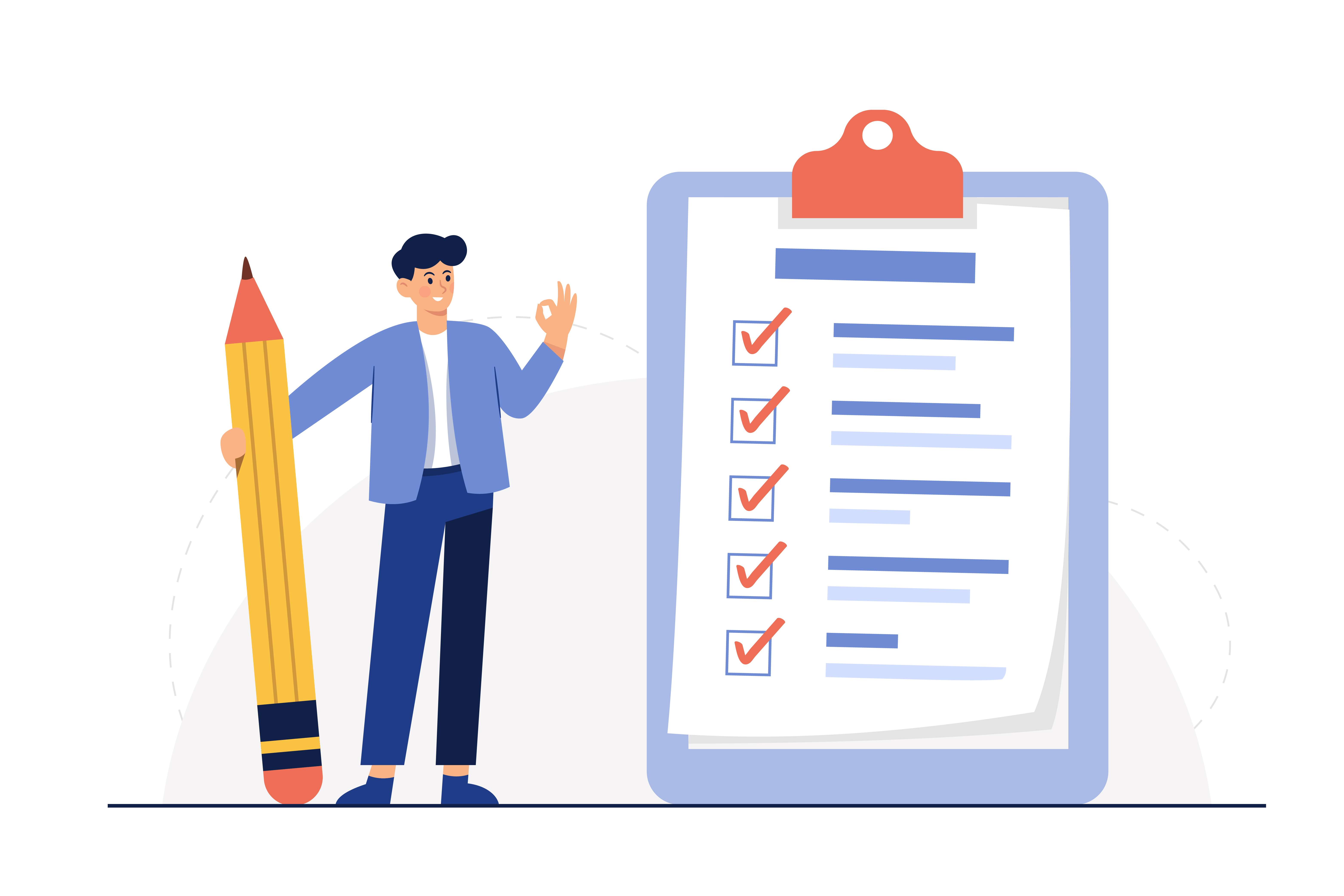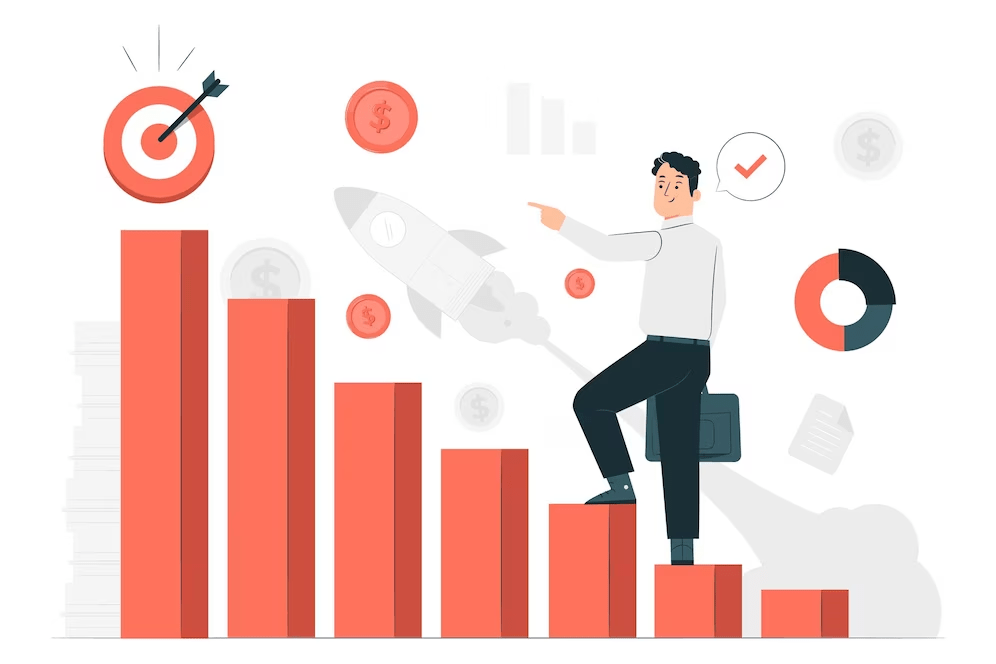Tally Prime has become one of the most popular accounting software solutions in the business world. Its user-friendly interface, powerful features, and robust functionality make it an ideal choice for organizations of all sizes. One crucial aspect of using Tally Prime effectively is configuring its network settings to ensure smooth and seamless operation across multiple systems. In this blog post, we will explore the steps involved in Tally Prime network configuration and highlight some best practices to optimize network performance.
Tally Prime offers two modes of network operation
client-server mode and multi-user mode. In client-server mode, a dedicated server manages the data and multiple clients access it over the network. In multi-user mode, each system operates as both a server and a client, sharing and synchronizing data with other systems. The network configuration process may vary slightly depending on the mode chosen, but the underlying principles remain the same.
To begin the network configuration process in Tally Prime, follow these steps:
Install Tally Prime on the server: Start by installing Tally Prime on the system that will act as the server. This system will store the data and manage the network operations.
Create a company in Tally Prime: After installing Tally Prime, create a new company or open an existing one. This company data will be shared across the network.
Enable sharing of the Tally Prime data folder: To allow other systems to access the Tally Prime data folder, ensure that the folder is shared on the server system. Right-click on the folder, select “Properties,” and navigate to the “Sharing” tab to enable sharing.
Configure TCP/IP settings: Assign a static IP address to the server system and configure the TCP/IP settings. This step ensures that the IP address remains constant, allowing other systems to connect to the server consistently.
Set up client systems: Install Tally Prime on each client system that will access the data over the network. During the installation process, choose the appropriate mode (client-server or multi-user) and enter the server IP address when prompted.
Connect client systems to the server: Launch Tally Prime on each client system and go to the Company Info menu. Select “Create” or “Alter” to configure the company details and provide the server IP address in the “Server Name/IP” field.
Test the network connection: Once the configuration is complete, test the network connection by accessing the company data from a client system. Ensure that all systems can connect to the server and access the data without any issues.
These steps outline the basic process of Tally Prime network configuration. However, there are additional considerations to optimize network performance and ensure data security.
Here are some best practices for Tally Prime network configuration:
Use a reliable network infrastructure: Invest in a robust and secure network infrastructure, including high-speed routers, switches, and cables. A stable network connection is essential for seamless Tally Prime operation.
Implement data backup and security measures: Regularly backup your Tally Prime data to prevent loss in case of hardware failures or other unforeseen events. Additionally, implement appropriate security measures, such as firewalls and antivirus software, to protect your data from unauthorized access or malware attacks.
Optimize network settings: Fine-tune network settings to optimize Tally Prime performance. Adjust parameters like timeout values and buffer sizes to ensure efficient data transfer and minimize network latency.
Train users on network usage: Educate your team about proper network usage and Tally Prime best practices. This includes guidelines on data entry, data sharing, and system maintenance to avoid network congestion or data corruption issues.
Regularly update Tally Prime: Stay up to date with the latest version of Tally Prime to benefit from bug fixes, performance enhancements, and new features. Updates often include network-related improvements that can enhance the overall user experience.
Conclusion
Tally Prime network configuration is a critical aspect of using the software in a multi-user environment. By following the steps outlined above and implementing best practices, you can ensure a smooth and efficient network setup for your organization. Remember to periodically review your network configuration to accommodate any changes in your business requirements or network infrastructure. With the right network setup, you can maximize the benefits of Tally Prime and streamline your accounting processes.