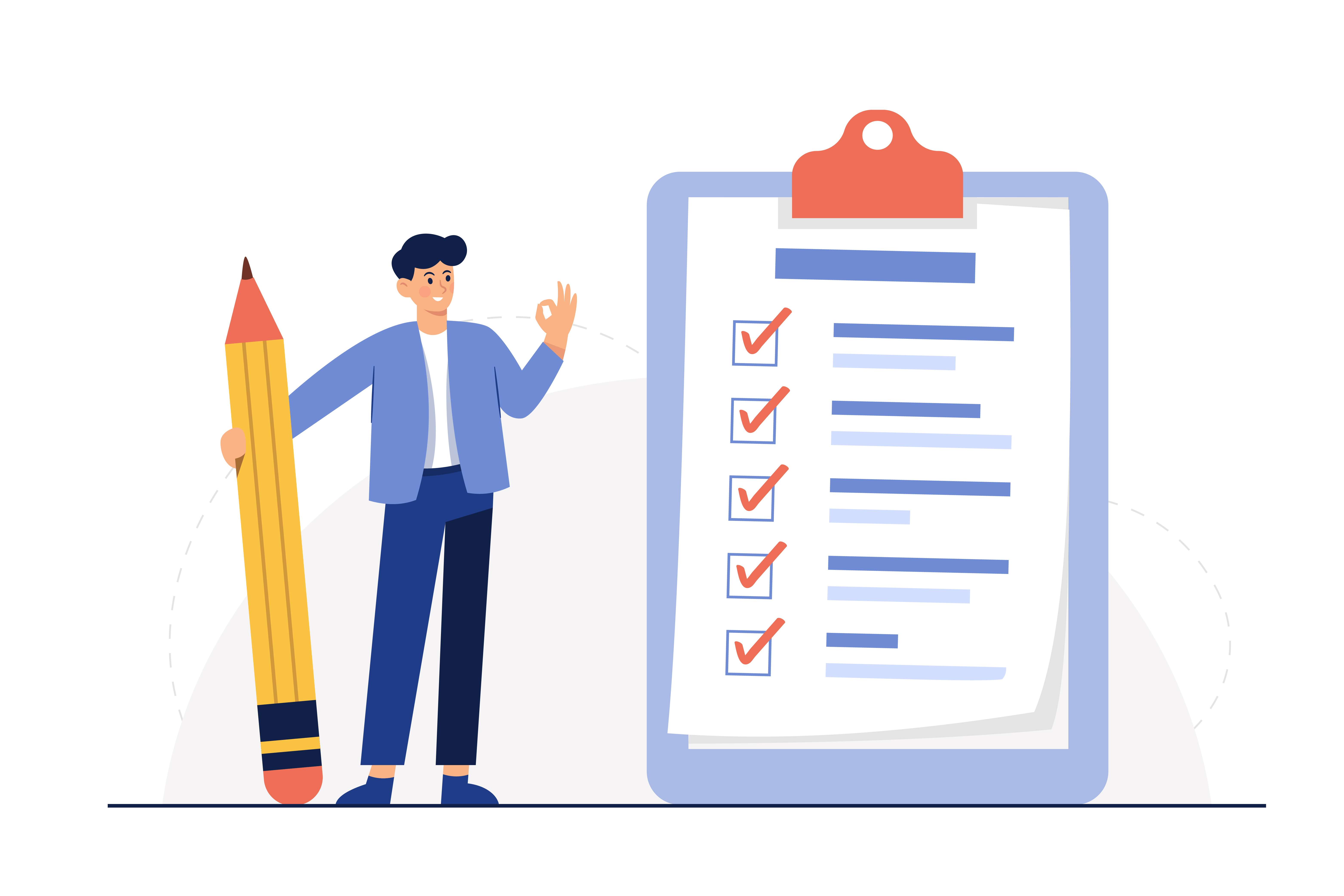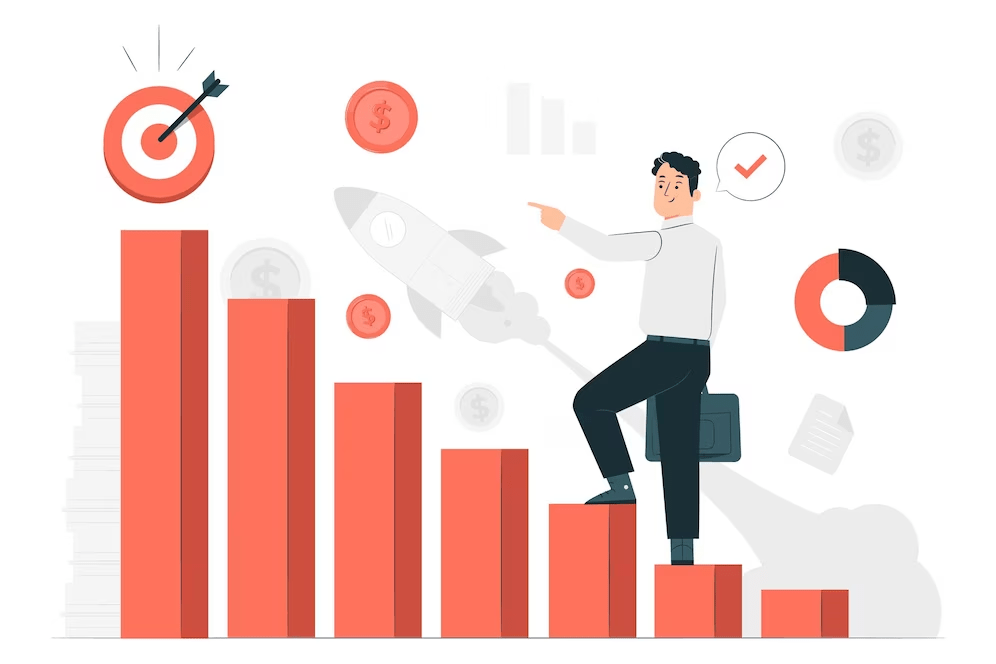Tally Prime has revolutionized accounting and financial management with its powerful features and intuitive interface. To maximize your productivity and streamline your workflow, it’s crucial to harness the power of Tally Prime’s shortcut keys. In this comprehensive guide, we will explore a wide range of Tally Prime shortcut keys that will supercharge your efficiency and make navigating the software a breeze.
Tally Prime shortcut keys
Tally Prime shortcut keys are essential tools that can significantly enhance your productivity and simplify complex financial tasks. By learning and utilizing these shortcuts, you’ll be able to navigate Tally Prime more efficiently, saving valuable time and effort. In this blog post, we will provide a detailed breakdown of the most useful shortcut keys in Tally Prime, allowing you to take full advantage of this powerful software.
Navigation shortcut keys
Efficient navigation is crucial for smooth operation within Tally Prime. With Tally Prime’s navigation shortcut keys, you can quickly access various menus and modules. For instance, pressing Alt+F1 takes you to the Company Info menu, while Alt+F2 displays the Ledger Vouchers. These shortcuts empower you to switch between different functions seamlessly, improving your overall efficiency.
Basic Function shortcut keys
Performing basic functions is made effortless with Tally Prime’s basic function shortcut keys. By pressing Ctrl+A, you can swiftly accept a form or voucher, while Ctrl+Alt+C allows you to copy text from a report. These shortcuts enable you to streamline common tasks, saving you time and reducing manual effort.
Report and Display shortcut keys
Tally Prime offers a range of robust reporting and display options. With Tally Prime’s report and display shortcut keys, you can customize and view reports more effectively. For instance, Alt+F1 provides a detailed report, while Alt+F5 displays a report with opening and closing balances. These shortcuts enable you to generate and analyze reports efficiently, gaining valuable insights into your financial data.
Date and Movement shortcut keys
Managing dates and movements is made simpler with Tally Prime’s date and movement shortcut keys. F2 allows you to change the current date, while F8 opens the journal voucher. These shortcuts empower you to swiftly navigate through different dates and perform essential movements, ensuring accuracy and precision in your financial transactions.
Other Useful shortcut keys
In addition to the aforementioned shortcuts, Tally Prime provides various other useful shortcut keys. Ctrl+Enter toggles between invoice and voucher mode, while Ctrl+Alt+T allows you to export reports in different formats. These shortcuts enhance your flexibility and enable seamless integration with other software systems.
Conclusion
Mastering Tally Prime shortcut keys is a game-changer for accountants and financial professionals. By incorporating these shortcuts into your workflow, you can unlock new levels of efficiency and productivity within Tally Prime. Simplify complex tasks, navigate menus effortlessly, and generate insightful reports with ease. Start using Tally Prime shortcut keys today and experience the true power of this remarkable accounting software.